User Preferences
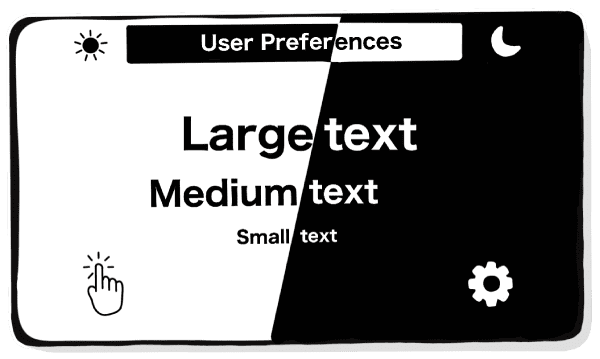
The User Preferences project showcases options for users to customize their web-browsing experience. Users have many options for how to customize their web-browsing experience today.
When set in the operating system, certain user preferences, such as zoom or resolution changes, apply to all websites. Other preferences need implementation from developers to function. These include light, dark, or high-contrast (forced colors) mode, reduced motion mode, or font size preferences. If these preferences are not addressed in code, browsers may ignore them.
Not all users know such preference options exist or where to find them. It is best to design websites with accessibility in mind to accommodate a wide range of users. Fewer users may then need to set custom preferences. This does not apply to everyone - some people need more personalized options than standard websites might provide. For instance, they might need to zoom in at over 500% with magnifier software. Or they need to choose their own colors and use various assistive technologies.
Learn about user preferences and how to support them. Understand what it could mean for users if these preferences are not respected.
There are also videos to explain the details. We are working on creating more content and videos, so stay tuned for updates.
Check the following video that gives you an introduction to the project.
List of user preferences
Below is a list of user preferences including the description of their benefits, user impact, and also implementation details.
- Color mode
- Font size
- Forced colors (future link)
- Reduced motion (future link)