1.2.2 - Captions (Prerecorded) - A
Intent
Enable people who are deaf or hard of hearing to understand the auditory information in prerecorded (not live-streamed) synchronized media by providing captions.
Who Benefits
- People who cannot hear an audio content of a video can read synchronized captions to understand the content.
- People who have difficulties understanding the language of the audio track in a video can benefit from reading the captions in parallel.
- People in a sound-sensitive environment (such as a library, public transport, or at work) can understand the media content without audio.
- People who want to hear and read the content at the same time to understand it better benefit from captions.
Synchronized Media
Synchronized media is audio or video content synchronized with another format for presenting information, such as:
- video + audio
- video + captions
- or video + audio descriptions
Text Alternatives for Synchronized Media
Captions and subtitles are often inaccurately considered the same thing, but there are some differences.
Subtitles
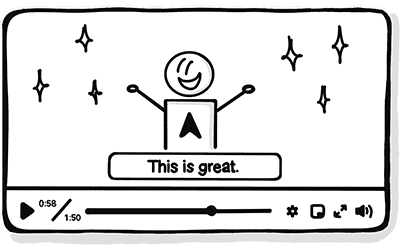
Subtitles convey the content of the spoken dialogue only. The purpose is to translate spoken audio into a language the viewer understands.
Captions
![A video featuring a smiling character with outstretched arms, and captions showing '[thinking] This is great.'.](/img/1.2.2-captions.png)
Captions not only include the dialogue but also identify:
- who is speaking (if this is not obvious from the video itself, such as when more people are speaking at the same time, when the person is off the screen, and more)
- meaningful sound effects
- non-speech information conveyed through sound
There are two types of captions:
Open Captions
Open captions are part of the video and cannot be turned off.
A live example of open captions in a YouTube video: You Guys Need Captions! - Pharrell "Happy" Parody.
Closed Captions
Closed captions can be turned on and off by the viewer, usually with the possibility to change their color, size, position, and other styles.
If you turn off the sound of a video, you must not miss any important audio content.
Exceptions
Captions are not needed when the synchronized media itself is the alternative. For instance, if text information on a page have also a synchronized media presentation that presents the same information as the text, this media presentation does not have to have captions.
Examples
Correct Usage
The following examples show the correct usage or implementation of accessibility.
Example 1: Captions
A video about the life of pigs picturing a pig running over grass while squealing. The video has captions, so people relying on captions can understand the pig is squealing.
![A video featuring a running, smiling pig, and captions showing '[pig squealing]'.](/img/1.2.2-example-pig.png)
Incorrect Usage
The following example shows incorrect usage or implementation of accessibility.
Example 1: Missing Captions
A video picturing a dialogue between two people. The dialogue is an essential part of the video, and because there are no available captions, users who rely on captions completely miss important auditory information.
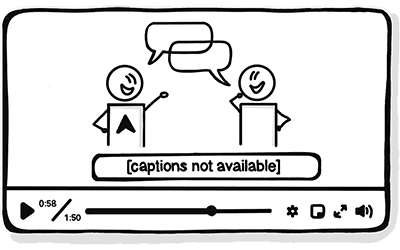
Test Your Knowledge
Must captions contain the exact text as is spoken?
No, captions sometimes simplify the spoken text both to make it easier to read and to avoid forcing the viewer to read at a very high speed. This is a standard procedure and does not invalidate a caption.
Can captions contain information that is not present in the media?
No, captions presenting new information that is not available in the media itself are considered invalid.
Are captions required for the alternate presentation of information already available in text on the page?
No, captions are not required when the synchronized media is an alternate presentation of information that is already available in text on the page.